Billing and Payments
Important Information – Please Read Carefully
Students are expected to settle the balance due on their student account by the first day of class unless they are enrolled in a payment plan via TouchNet. Semester due dates and payment plan enrollment dates will be posted in the Announcement section on the TouchNet homepage.
Once registered, students are officially enrolled at Guilford College and are financially responsible for charges. If you do not plan to enroll at Guilford College, you must complete a withdrawal form through the OFFICE OF ACADEMIC AND STUDENT AFFAIRS to OFFICIALLY WITHDRAW from your classes. Students who officially and completely withdraw from Guilford College BEFORE the first official day of classes will receive a full refund of tuition and academic and student activity fees assessed. However, any non-refundable deposits will not be refunded.
Tuition charges and room and board (where applicable) are prorated for students who officially and completely withdraw after the beginning of classes. Fees will be assessed at 100%. Students should review the institutional and federal withdrawal policy for the impact of withdrawals to financial aid and charges.
*Note: Payments made online via TouchNet using any Visa, MasterCard, Discover or American Express cards will be assessed a non-refundable 2.95% convenience fee with a minimum charge of $3.00. Payments made by check, certified check or money order, should be made payable to Guilford College and mailed to: Guilford College | Attn: Office of Student Financial Services | 5800 West Friendly Ave. | Greensboro, NC 27410
Check, cash, certified check, and money order payments are accepted in the Office of Student Financial Services, located in Hege Academic Commons.
Students who are applying for VA benefits must have their classes certified through our VA Benefits Specialist immediately following registration. For additional information, contact kmcmanus@guilford.edu. Students should review the VA Benefits Policy.
A student awarded outside scholarships and loans must provide a confirmation letter indicating the source of such funds and the estimated payment date. Upon receipt of this letter by a financial aid counselor, the student’s account will be credited for the related scholarship or loan. If the College has not received payment of this external financial aid by the end of the semester, the student will be required to make such additional payments.
If you are expecting outside scholarship funds that require a billing statement from Guilford College, please contact the Office of Student Financial Services at 336.316.2345 or studentaccounts@guilford.edu for assistance. If your scholarship requires proof of enrollment, an Enrollment Verification Certificate can be retrieved through the National Student Clearinghouse using your Banner Web. In the student tab, select Student Records and then Student Enrollment Verification. For assistance, please contact the Registrar staff at 336.316.2121 or registrar@guilford.edu.
Preferred payment method for international students:
Guilford College has partnered with PayMyTuition for international tuition payments. With PayMyTuition, you can pay your tuition payments from any bank, in any country in any currency at better than bank exchange rates. PayMyTuition is fast, simple, and cost effective.
TO MAKE A PAYMENT:
- Access the BannerWeb portal page and select “Logon to Banner Web”. Input your Student Credentials to login.
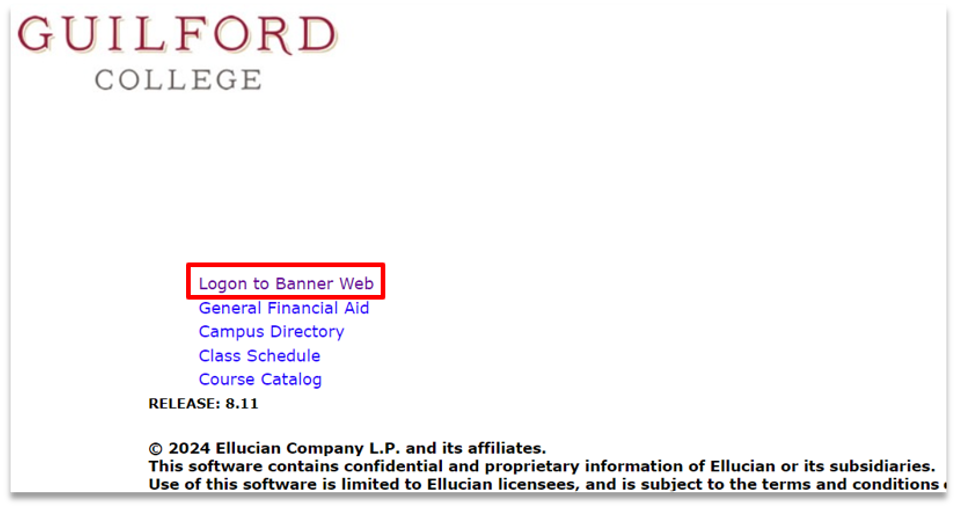
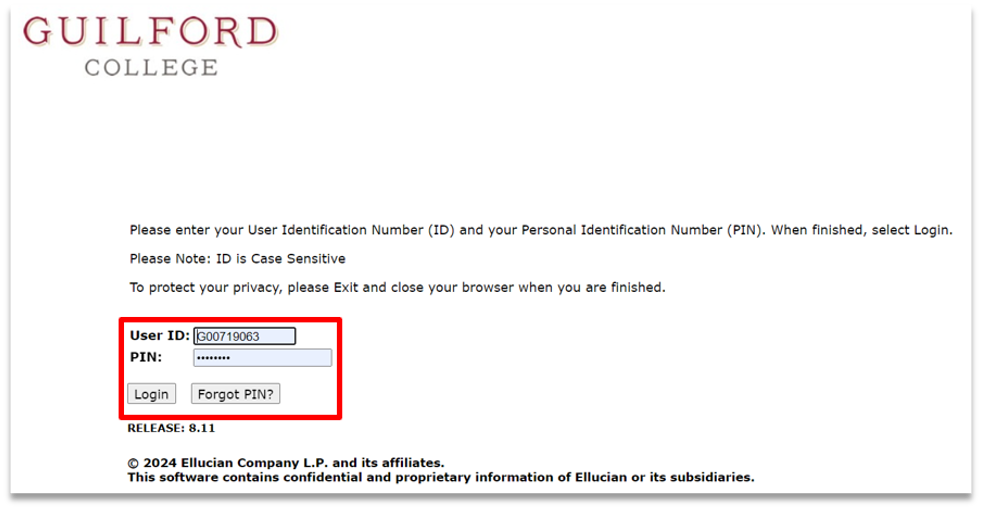
- Select the “Student” tab within self-service and click on “International Payments (PayMyTuition)” to be redirected to the payment portal:
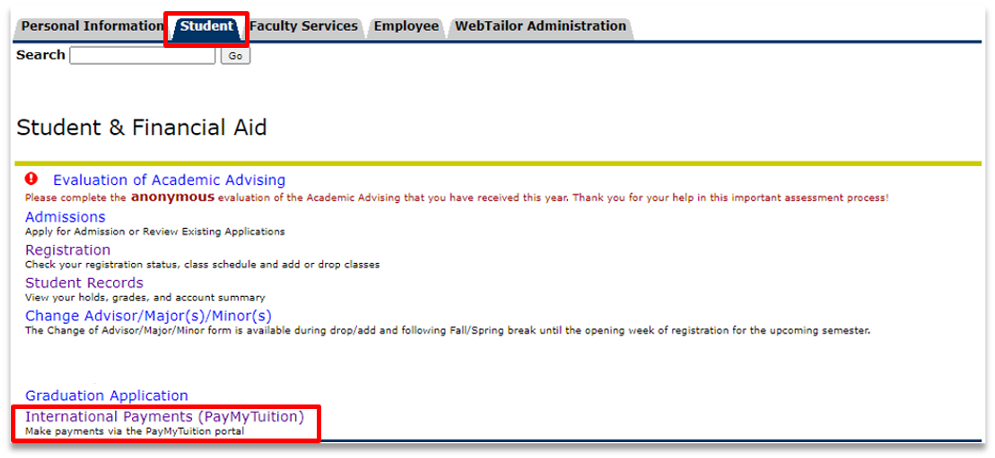
PAYING ON BEHALF OF A STUDENT?
If you are making a payment on behalf of a student, the PayMyTuition portal can be accessed by clicking “Pay now with PayMyTuition” below: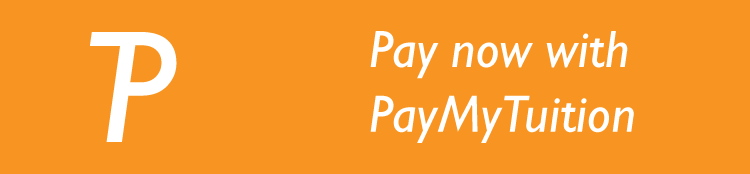
You will need a valid student ID to complete a transaction on behalf of a student.
Additional Information on PayMyTuition:
PayMyTuition customer support information
Call 1.855.663.6839 (toll-free) or through one of their local country contact numbers. You can also reach PayMyTuition Support at support@paymytuition.com or through their support page.
No matter what time zone you are in, you will have a dedicated customer support team available to you through live chat, email and phone to answer any of your questions and help you make your payment.

